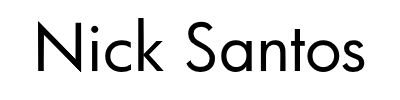I’ve been running the Windows 10 Technical Preview for about a month now, and mostly have great impressions of it. But one of the bigger bugs is that I have not been able to install updates – a problem, but an even bigger one as they release new updates to fix the bugs in the OS.
Numerous people have experienced similar issues, but few get the error code 0x8024401c – in past versions of windows and this one, it means that Windows Update can’t connect to the update server. I suspected this had something to do with my laptop being joined to my employer’s domain, so updates are generally delivered via our company servers, not directly from Microsoft. Well, our company servers don’t handle Windows 10 yet, and I’m often offsite if they did.
There’s an easy toggle that I assume is for this in the Windows 10 UI to tell Windows Update to use Microsoft’s servers too – unfortunately it’s broken in build 10079 and won’t stay set to the options I tell it.
I tried lots of other solutions to this problem (some of them here), including group policy edits that others mentioned, and some of my own, changing the registry option “IsConvergedUpdateStackEnabled” to 0, removing third party security software, etc. None of it worked. I suspected the whole time that I needed to point it to look at Microsoft’s servers, but couldn’t find the UI or registry options to do it. I tried group policy edits related to the issue, but they didn’t take and I can’t update group policy offsite (since Windows 10 also broke my VPN!).
The solution
I finally found a list of all the registry entries for Windows Update. Tucked at the bottom of that document is a registry setting UseWUServer (located at HKEY_LOCAL_MACHINE\Software\Policies\Microsoft\Windows\WindowsUpdate\AU) – set that key to 0 to force Windows Update to check with Microsoft for updates instead of from your corporate intranet.
Then restart the windows update service, either via services.msc, or from an administrative command prompt with:
net stop wuauserv
then
net start wuauserv
Reopen the Windows Update interface and check for updates again. It should start to find updates unless you have another connectivity issue preventing you from accessing Microsoft’s servers.
I hope this helps others solve this annoying issue.